Articles
June 13, 2024
10 Best HR Automation Software in 2024 (with comparison table)
[In-depth comparison]

Klaus Julin
CTO
I know firsthand that an outdated HR system or manual intervention requires significant effort, is time-consuming, and leads to errors due to inconsistent actions.
It also prevents HR teams from focusing on more valuable and productive tasks such as fostering a healthy work environment and improving employee retention rates.
If you're looking for systems that can automate your HR processes and improve the employee experience, this article could help you along the way.
Let's start by briefly discussing the importance of this software:
HR automation tools are crafted to simplify various tasks such as onboarding, workload monitoring, offboarding, and absence management. Although they offer significant benefits, some may require investment in software and training.
Here's how they can support your HR daily operations:
Communication becomes more efficient with automated notifications and scheduling, ensuring everyone stays on the same page.
Automating onboarding and coordinating with new hires boosts employee engagement and retention rates.
HR teams can focus on important business initiatives and team development rather than repetitive tasks.
Drawing from my experience and our team's research, we've curated a list of the top 10 HR automation software options. We'll explore their features, pricing, pros, and cons to help you make an informed decision for your HR department's needs.
Disclaimer: Introist is our solution. We’ve done our best to present the information evenly because we want you to make an educated decision. That said, we are proud of our HR automation software, and built it with the features and ease that you need as a HR professional. Learn more about the software or book a demo.
Comparison Table

1. Introist – Best for established, growing, and remote companies
Introist was developed between 2020-2021 during a competitive job market where companies were aggressively hiring. Startups, scale-ups, and consultancies were all racing to attract top talent. This competitive environment posed the need for better tools to streamline and automate the onboarding process, leading to the creation of Introist.
What Makes Introist Unique?
Introist is at its core an HR automation software that simplifies HR operations for growing tech companies. By reducing administrative tasks, it facilitates smooth growth while keeping the HR workload minimized.
This allows HR teams to focus on fostering a positive work environment and improving overall employee well-being and retention rates.
Here's why it's tailored for you:
Simplified Integration: By integrating HRIS data with Introist, complex people processes are automated, keeping key stakeholders informed with up-to-date information.
Customized Triggers: Customize triggers to initiate automation precisely when required, ensuring tasks are promptly executed without manual intervention. This optimizes workflows and boosts productivity.
Automated Processes: Once set up, Introist automatically involves relevant stakeholders and schedules tasks such as onboarding activities based on start dates.
This eliminates manual task management, freeing up HR teams for more impactful activities.
Here are the distinctive features that set Introist apart:
Task Automation:
Introist automates a wide range of tasks, such as scheduling meetings, sending emails, and messaging on Slack or Teams, significantly reducing the need for manual intervention.
By submitting tickets to Trello and Jira and provisioning Google Workspace accounts, Introist eliminates 95% of routine busy work, allowing HR teams to focus on more impactful activities.

This precise automation, coupled with personalized human interaction, enhances the efficiency and effectiveness of HR operations.
With no reliance on human memory or checklists, Introist ensures that critical tasks are completed accurately and on time.

Want to see more of the software? Book a demo.
Gain a comprehensive overview and continuously stay up-to-date:
Gain clear insights into employee progress, enabling you to make necessary adjustments to ongoing automations.
Introist allows easy customization of active workflows. It's often easier to develop programs, like onboarding, by breaking them into smaller, manageable processes rather than creating a single large one.
This way, you can monitor the progress of each part, making it simpler and more effective.
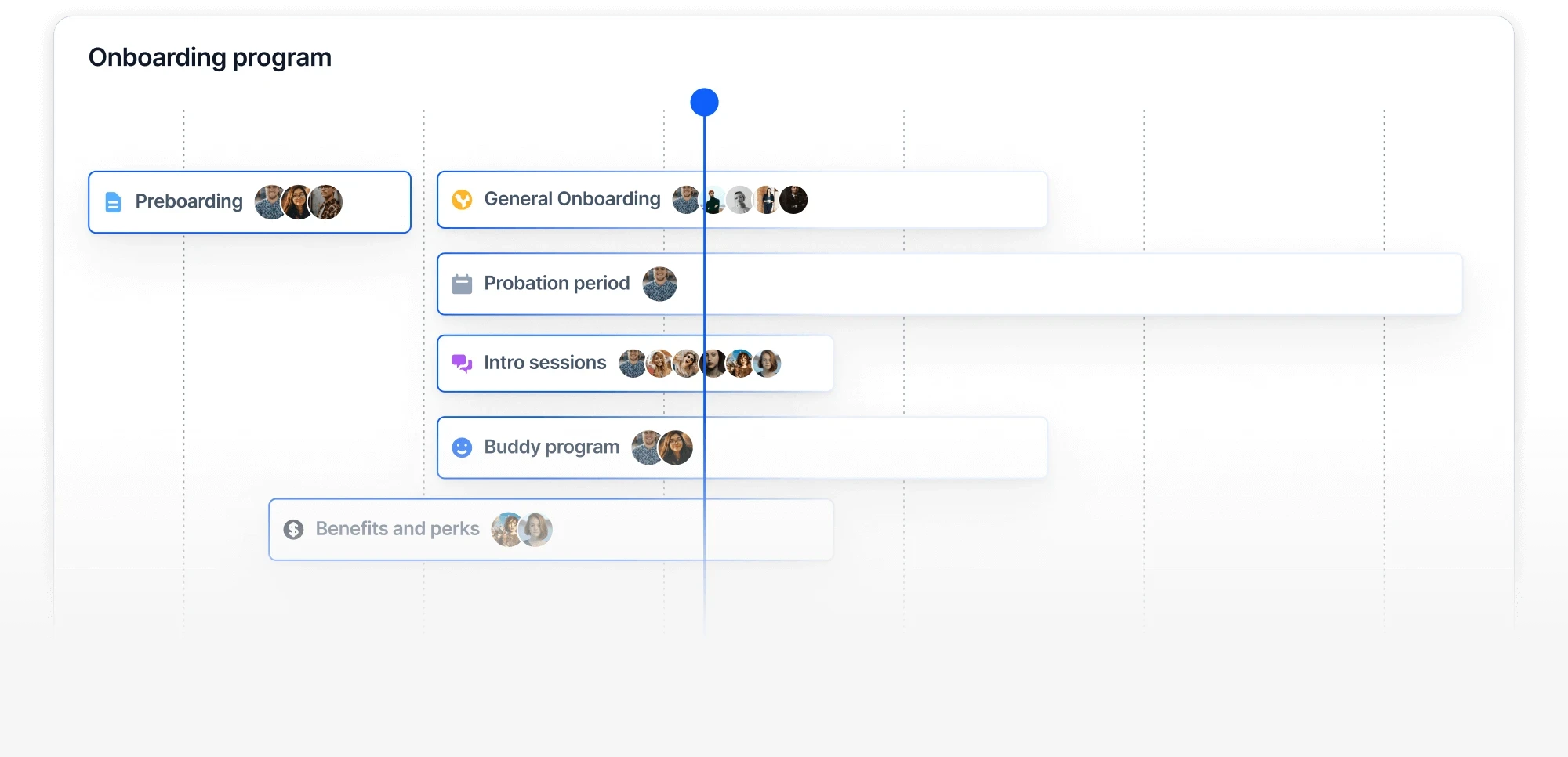
HR Process Integration:
Introist integrates with existing HRIS or Applicant Tracking Systems (ATS) to activate automated processes based on real-time data.
For example, when a new hire is added to the ATS, Introist automatically triggers the onboarding process, sending necessary documents and setting up initial meetings.

Employee Life Cycle Management:
Introist manages the entire employee life cycle, from hiring to monitoring work-hour balance and tracking leave requests.
For instance, during the offboarding process, Introist ensures all necessary steps are completed, such as deactivating accounts and processing final paperwork, making the transition smooth.

Seamless Communication Integration:

Introist integrates seamlessly with platforms like Gmail, Outlook, Teams, and Slack, enhancing HR operations without the need for additional logins.
Automated messaging through Introist ensures the right message is delivered at the perfect time by the appropriate person. Using HRIS data, messages are fully automated and personalized, and integrated into everyday tools like email, Slack, and Teams for effortless communication.
AI that saves you even more time:
With Introist AI you can create and manage automations effortlessly. Our AI follows your commands, giving you control and the ability to review actions before they're executed.
This allows you to simplify email composition with the Introist AI Assistant. Activate it within your workflow's email step, provide clear instructions, and let the AI generate a draft. Review the preview, make adjustments if needed, and enjoy automated email creation.
Access the Introist AI Assistant in the Workflow Timeline view.
Input your instructions, such as "Draft me an introduction message between new hire and buddy" or "Schedule a meeting to discuss employee well-being."
Click the button or press Enter to submit your instructions. The AI will generate the necessary step. Review the preview, confirm if satisfactory.

This powerful tool simplifies drafting emails, scheduling meetings, and creating direct or channel messages—all with straightforward instructions. Additionally, you can adjust the generated writing style to fully match your preferences.

Pros:
Timeliness Guaranteed: Introist ensures that activities and reminders are triggered exactly when needed, so no steps are missed. For instance, it can automatically send onboarding documents to new employees right when they’re needed, ensuring a smooth transition.
This precision keeps everything on track, minimizes human errors, and prevents delays in crucial HR processes.
Data-Driven Employee Well-Being Model: Introist automates the tracking of employee health and well-being, reducing the administrative burden on human resources and managers.
This allows for timely interventions, improving overall employee performance, cutting additional costs, and reducing the likelihood of extended absences.
Ensured Reliability: Introist guarantees that HR functions continue seamlessly, even when HR staff members are out of the office or on vacation.
In the case that an HR manager is on leave, Introist can still manage tasks like sending out performance review reminders or updating employee data.
Ease of Integration and Use: Introist integrates seamlessly with existing HR platforms, ensuring easy adoption with minimal confusion.
Its user-friendly interface and compatibility with popular HR systems make it a valuable addition to any HR toolkit.
Cons:
No mobile application
No portal for employees
New users might feel overwhelmed by the list of features. (However, with an extensive knowledge base and human support, you'll find the resources and assistance you need to navigate any situation effectively)
Reviews:
“Introist helps me achieve my goal of providing an amazing, yet standardized, onboarding experience - which in turn allows us to constantly improve a new hire's experience and learning." - Matthew Stocks , IT Manager at Supermetrics.
"It became evident that Introist was the solution we needed. It stood out as the sole platform for managing the entire employee journey.” - Katja Kainulainen , HR Operations Lead at Futurice

Pricing:
Introist's pricing is straightforward: it's based on your company's size and includes a platform fee plus the cost of any modules you choose to use. This flexible approach allows you to pay only for what you use, ensuring cost-effectiveness and scalability.
We've also created a dynamic pricing calculator that allows you to estimate a price based on your needs, providing transparency and clarity in your decision-making process.
2. HiBob – Best for Leave Attendance Management

How It Works
Second on our list is HiBob’s design-led platform. HiBob is a human resource management (HRM) solution built to improve the employee experience, particularly for small and medium-sized businesses.
HiBob combines human capital management (HCM) capabilities with adaptable UI/UX functionality to help companies attract, retain, and engage their people. Offering features such as onboarding, workflows, performance management, and compensation, along with integrations with leading payroll providers.
Pros
Promotes company culture through features like club views, shoutouts, and surveys
Simple to navigate for both employees and administrators
Supports integration with various systems, including Slack and Xero
Offers a variety of high-quality survey templates
Efficient automation of tasks and workflows
Cons
Some users report that the reporting tool could be more user-friendly and offer more standardized reports.
While their survey templates are of high quality, the level of customization available for these templates is limited.
Setting up more complex automation may require effort and adjustments to various settings, including permissions, data field setup, and task lists.
To obtain pricing information, you are required to schedule a sales call, no estimate is provided upfront.
Reviews
“When you work in a matrix multi-country company, processes get complicated. So you need a tool that will help you. Bob’s Workforce Planning module will allow us to change from a fast hiring company to a more optimized view of growth.” — Diego Solveira, Uaߊá
Pricing
HiBob’s pricing depends on the size of your organization and the functionality you choose to implement. At a base level, all pricing packages include Core HR and digital admin.
To obtain transparent pricing, scheduling a call is required.
3. BambooHR – Best for Employee Management

How It Works
BambooHR is a cloud-based HRIS that contains different HR functions, such as payroll, time tracking, employee engagement, and applicant tracking, in one platform.
Ideal for small to medium-sized businesses, it stores all employee information in a single database, enabling easy access and management.
Pros
BambooHR is supported on a mobile app, providing access to the company directory, time-off requests, and real-time updates, available on iOS and Android for free.
HR professionals can evaluate and address employee performance with the help of BambooHR’s performance management features, including goal setting and progress monitoring.
BambooHR offers PTO tracking that categorizes and sums up hours, keeping employees and managers informed about available time off.
Cons
Setting up and aligning with specific HR processes can be time-consuming
Is primarily designed for U.S. labor laws and currently offers limited multilingual support and time-zone management for global employees.
Reviews
“BambooHR has made it so much easier for me to do my job, and adding payroll took it to the next level. . . . It is less time on my part, less errors, and less of a financial cost.”
— Devra Fregin, Clinica Colorado
Pricing
For companies with over 25 employees, BambooHR is priced per employee, which is paid per month. For smaller companies, they offer a flat monthly rate.
No annual contracts are required, and volume discounts apply automatically.

How It Works
For businesses seeking HR software solutions with payroll, Paycor is a great choice. Every Paycor plan includes payroll, even the basic one. It also offers automation, employee self-service tools, reporting, analytics, and expense management, making it a cost-effective option.
Pros
Paycor’s payroll management system includes direct deposit and automatic payroll processing, providing essential payment features with all plans.
Users appreciate Paycor for its wide range of functionalities and smooth integration of typical HR processes like recruiting, onboarding, training, and payroll, ensuring efficient inter-departmental functioning.
Paycor’s mobile app supports employee self-service, enabling PTO requests, pay stub viewing, and clocking in and out from phones.
Cons
Customers on ‘Basic’ and ‘Essential’ plans experience delayed responses, as priority support is only available with Core or Complete plans.
New add-ons sometimes fail to fully integrate with the base product, requiring manual adjustments.
Multiple databases within the system can impact real-time data reporting, leading to delays in generating updated insights and analytics.
Reviews
“We love that paycor has so many features- It’s not just about payroll- it has performance management, pulse surveys, Learning Management System, recognition and company news, just to name a few. It is super user friendly for the employees.”
— Lori H, Human Resources Director
Pricing
Paycor offers four plans for small businesses: Basic, Essential, Core, and Complete. These plans cater to businesses with up to 50 employees. For businesses with more than 50 employees, you'll need to contact Paycor's sales team for a custom quote.

How It Works
Sage HR is a user-friendly, cost-effective, cloud-based solution that helps small businesses track, manage, and support employees. Its automation and customization streamline personnel management, transforming how small and medium-sized businesses engage their workforce.
It can automate and simplify HR tasks, from leave management to end-to-end HR processes, allowing businesses to manage everything from a single platform, and improving the work-life experience across teams.
Pros
Sage HR shares real-time data on employee performance, progress, and feedback, with a customizable dashboard for quick reference of daily metrics. This assists in efficient performance management for the HR department.
It maintains robust security guidelines, logging all activity and access for auditing and transparency, ensuring user and employee data safety.
The easy drag-and-drop UI of the platform streamlines manual processes, quickly generating organizational charts and simplifying resource management. This is beneficial in the longer-term decision-making of stakeholders.
Cons
Besides Google Workspace and Slack, Sage HR offers few integrations, and additional integrations can be costly.
The mobile app has limited functionality, including the inability to clock in/out, which is essential for employees who are on the go.
Sage HR provides basic reporting but may lack advanced options required by larger organizations.
Reviews
“Everyone has access to their own records, can ensure everything is up to date, and can also find out who is on leave or not due to work. Our onboarding process is now automated. It's so easy to use, people don't need extensive training.”
— Katie S., Small-Business
Pricing
Sage HR offers six pricing plans, ranging from £1.10/employee/month to £165/month (Recruitment plan).
A free trial is also available and you can explore the different pricing options to find the plan and features that best fit your budget and needs.

How It Works
Rippling is a full-service HR software. It offers an applicant tracking system (ATS), payroll and benefits management, time and attendance tracking, learning management, and professional employer organization (PEO) services.
With built-in IT and finance capabilities, Rippling automates workflows like equipment provisioning, creating a centralized employee management system across a global workspace.
Pros
Rippling integrates with around 500 apps, including QuickBooks, Xero, NetSuite, Google Workspace, and Slack, allowing seamless access with a single sign-on.
Both administrators and employees find Rippling easy to use, as it gives employees control over their paychecks and access to various benefits.
Rippling supports international payments, ensuring employees and contractors are paid quickly, which is crucial for remote and global work environments.
Cons
Rippling uses a 'pay per user' billing model, which means you pay for all features even if they aren't used by every employee.
During the first month, clients are assigned an account manager and do not have direct access to the support team, which may delay immediate assistance.
Rippling doesn’t offer standard subscription plans, meaning you pay only for what you need, which can be both a pro and a con depending on your requirements.
Reviews
“I'm a big fan of Rippling! We use this platform for US payroll, US benefit administration, a global HRIS, and in EU we additionally use it to maintain compliance in time tracking. It suits all of our needs and if we ever have a problem, customer success is there to fix it within minutes.”
— Emily D.
Pricing
Rippling offers plans starting at $8 per user per month. However, it does not have fixed plans, so all users need a custom quote. Depending on your business size and needs, costs can add up quickly as additional features increase the base rate.

How It Works
Factorial is an all-in-one, cloud-based HR software designed for small and medium businesses (SMBs). It helps manage time, talent, and documents in one centralized system, saving time and reducing errors. With its simple and intuitive interface, Factorial optimizes manual processes, automating and streamlining administrative tasks.
Pros
Factorial’s easy-to-use interface allows smooth navigation and efficient HR task management from the start.
It covers all stages of the employee life cycle from recruiting and onboarding to time tracking and leave management.
The dashboard available on the platform provides senior staff with a comprehensive view of activities, including events, tasks, holidays, and community posts.
Cons
Some users have reported challenges with the speed and quality of customer support for critical issues, affecting productivity.
Factorial offers limited third-party software integrations, more options would enhance HR management and data synchronization across platforms.
Reviews
“Our main challenge was the lack of integration; we needed one central point of operation to simplify our processes. Time off reflected in shifts and payroll, and hiring people through that same platform - Factorial helped integrate these processes.”
- Max Rios, CEO of Oliant
Pricing
Factorial pricing starts at $4.50 per user per month. They offer plans suitable for all business sizes and budgets, and you can request a custom quote tailored to your specific needs.

How it Works
ADP focuses on providing HR solutions to streamline time-consuming business tasks. It offers hands-on advice and support for various HR functions through its ‘Workforce Now software’. This platform is a one-stop shop for all HR needs, making data easily accessible for HR professionals, management, and employees.
Pros
ADP offers plans for small, medium, and large businesses. You can start with a cheaper plan and upgrade as your business grows without switching to a new program.
Designed with top security and user-friendliness, ADP ensures secure online information handling with simple login procedures.
ADP can scale with your business, offering additional tools like employee benefits management, outsourcing tools, talent acquisition, and other HR resources.
Cons
Requires multiple keystrokes and steps to complete simple tasks due to a complex interface, which can be time-consuming in high-paced departments.
Some users have reported that overseas call support for tech and reporting issues can be time-consuming.
Reviews
“The ease as an employee was wonderful. Also, getting tax forms earlier than by mail is a super plus.”
— Diana K.
Pricing
To get accurate pricing, you can reach out to a sales representative who will create a custom quote based on your payroll needs, number of employees, and desired features.
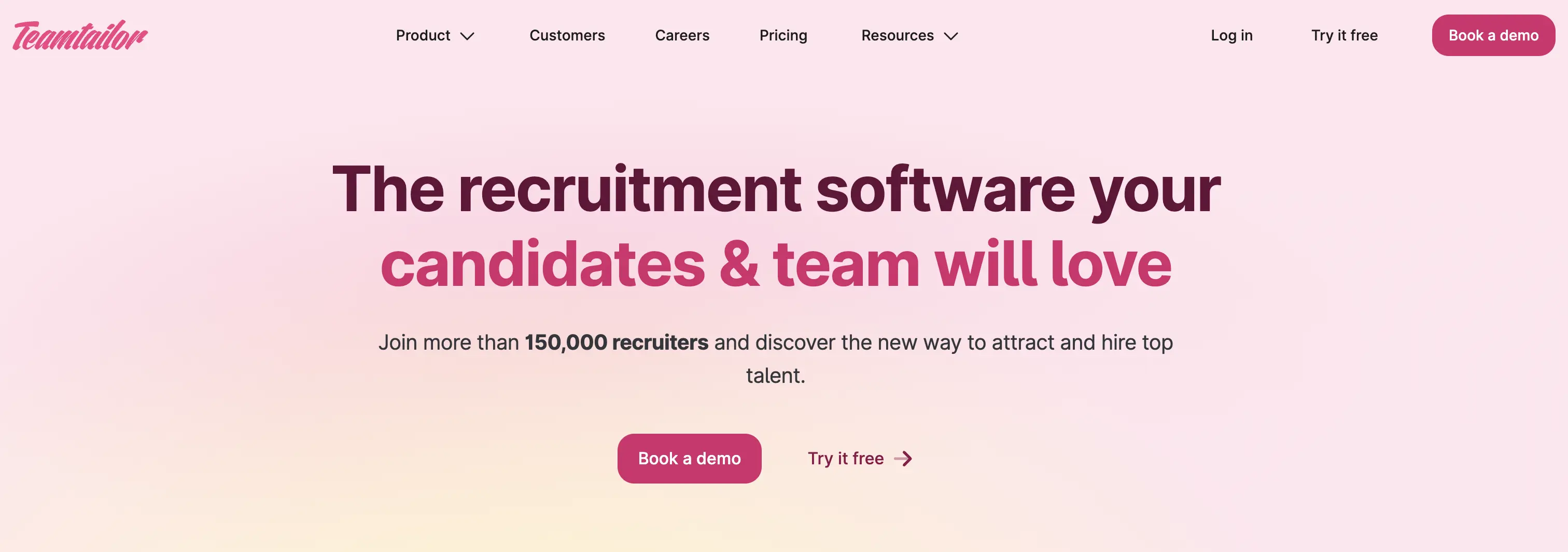
How It Works
Teamtailor is a cloud-based applicant tracking system (ATS) with built-in branding features. Designed for employers and recruiters, it tracks candidates through the recruitment process with an intuitive and easy-to-use platform.
The analytics dashboard provides valuable insights for better decision-making, and the integrated mobile app ensures agile recruitment processes.
Pros
The pipeline tracking system and integrations with other platforms make it easy to monitor candidate assessments and progress.
Teamtailor is easy to navigate for both candidates and recruiters. It offers a comprehensive solution for recruitment and employer branding, especially for smaller companies.
The platform allows seamless communication and collaboration across teams and stakeholders, speeding up the hiring process and simplifying interview scheduling.
Cons
Teamtailor has limited advanced analytics, integration, and customization options, which may be challenging for data-driven HR departments.
Users can encounter performance issues with the platform like slow loading times, website crashes, and some bugs that can delay adding job postings and interview kits.
Reviews
“Its ease of use and functionality has changed our ways of working and made it so much more collaborative across our hiring team.”
— Jolene V., Talent Acquisition Manager
Pricing
Teamtailor does not offer fixed pricing. You can request a custom quote by filling out the pricing form on their website.

How it Works
WorkTango is an HR automation tool, especially for engaging, inspiring, and retaining employees. It offers a holistic employee experience platform which is designed around three pillars:
Recognition & Rewards
Survey & Insights, and
Goals & Feedback.
WorkTango allows enterprises to customize features to enhance the employee experience effectively.
Pros
WorkTango points motivate employees by offering extra rewards, encouraging better performance and collaboration.
The platform provides immediate insight into employee feedback, allowing for timely and informed decisions.
Cons
WorkTango offers limited customizations that can prove restrictive, particularly for complex workflows.
Some users report that the application can lag, requiring better monitoring and faster updates. Customer service also needs improvement according to some users.
Reviews
“I appreciate how simple it is to award points to colleagues who have excelled in their roles or assisted me with tasks. As the captain of our group's Engagement Committee, I also utilize WorkTango points for various prizes and incentives. It has been an excellent tool, and I hope we can continue using it indefinitely.”
— Melanie R., eCommerce Key Account Manager
Pricing
Pricing starts at $8,000 (minimum annual contract agreement) and includes customizable dashboards, survey templates, budgeting and compliance tools, third-party integrations, and more.
WorkTango offers three plans: Recognition & Rewards, Employee Surveys & Insights, and Full Employee Experience.

How it Works
Even though Dayforce didn’t make it to our top 10 list, we still want to provide you with additional options to consider.
Dayforce is a comprehensive, cloud-based HCM solution designed for a global workforce. It combines payroll, HR, benefits, talent management, and workforce management into a single application.
Dayforce helps manage the entire employee lifecycle, from recruiting and onboarding to payroll and career development, ensuring smooth HR operations worldwide.
Pros
Managers and employees benefit from extensive reporting and dashboard options, making information easily accessible and downloadable. This ensures transparency in workflows.
Dayforce consolidates multiple vendors into one easy-to-use platform with excellent support which benefits the administration of teams and processes.
The built-in recruiting module streamlines hiring and employee onboarding, improving employee experience.
Cons
The platform's report customization options are somewhat restricted, featuring fixed-format reports with limited editing capabilities and format choices.
Some users report that the coordination between the product and implementation teams appears to be lacking, which can complicate the implementation process.
Changes to the setup of plans and modules may incur costs and extended service times, occasionally stretching beyond six months.
Reviews
“I really like how robust the system is - there is so much that you can do to help drive efficiency and accuracy. I also like that it is relatively intuitive to use for the employee side.”
— Kylie P.
Pricing
Dayforce typically charges on a quarterly or annual subscription basis, with software fees ranging from $22 to $31 per employee per month (PEPM). There also may be a one-time implementation fee.
Implementing HR automation offers advantages that go beyond just saving time. By leveraging technology, businesses can improve efficiency, accuracy, and employee satisfaction. Here are some key benefits of integrating HR automation into your workflow:
Increased Efficiency: Streamline administrative tasks, saving time and reducing errors.
Improved Accuracy: Automate data entry to minimize human error.
Improved Employee Experience: Simplify processes like onboarding and payroll, increasing employee satisfaction.
Data-Driven Decisions: Real-time analytics for informed HR strategies.
Scalability: Easily adapt to growing business needs without constantly changing systems.
When choosing HR automation software, consider these essential features to ensure it meets your business needs:
Employee Onboarding: Smooth integration of new hires with automated documentation and training can positively impact your workflows, reducing manual tasks and improving the onboarding experience.
Automated and Personalized Communications: Improved interactions by automating emails and messages tailored to individual employees can increase employee engagement and efficiency.
Stakeholder Management and Coordination: Managed interactions between various stakeholders ensure that everyone involved is informed and aligned, improving overall communication.
Comprehensive Leave and Sick Leave Management: Automated tracking and approval of various leave types reduces administrative burden and ensures accurate record-keeping.
Calendar Scheduling for Onboarding and Offboarding: Simplified coordination of important events like onboarding sessions and exit interviews, ensures a smooth transition for employees.
Integration Capabilities: Integration with other essential business tools and platforms improves productivity by ensuring data consistency and reducing the need for manual tasks.
Yes, HR managers widely use automation tools to streamline their processes and increase efficiency. Popular tools include:
Introist: Automates HR tasks like scheduling, onboarding, and employee monitoring.
ADP Workforce Now: Comprehensive HR suite for payroll, benefits, and talent management.
Dayforce HCM: Unified platform for managing payroll, HR, and the entire employee lifecycle.
Teamtailor: Intuitive ATS with strong branding and collaboration features.
WorkTango: Engages employees with recognition, surveys, and feedback tools.
Automating key HR processes can greatly improve efficiency, accuracy, and employee satisfaction. Here are some critical HR processes to consider automating:
Onboarding: Automate setting up new employees with everything they need, from devices and benefits enrollment to corporate cards. This ensures a smooth and efficient onboarding experience.
Employee Relocations: You should consider automating the process of updating compensation, benefits plans, and payroll tax withholding when employees move to a new state. This helps maintain compliance.
Employee Communication: Automating communication processes such as sending announcements, reminders, and surveys to employees improves communication efficiency. Moreover, it ensures that important information reaches employees in a timely manner.
Employee Survey Scheduling: Automate the scheduling, distribution, and collection of employee surveys. This includes setting up survey intervals, sending out survey invitations, and compiling survey responses. Saving you and your HR team time while keeping consistency in feedback collection across the organization.
Employee Milestones: Consider automatically syncing milestones to the company calendar, sending celebratory emails, and organizing appreciation gifts. This helps in recognizing and celebrating employee achievements consistently.
Offboarding: Automate the generation of separation agreements, schedule exit interviews, and revoke access to company systems. This ensures a secure and efficient offboarding process, protecting company data.
More articles to read
Oct 2, 2024
Modernizing HR Through Automation: Moving Beyond Copy-Paste Communication
Sep 27, 2024
Introducing Forms: Streamlining HR Data Collection in Slack
At Introist, we’re constantly enhancing our platform to make your HR processes faster, smarter, and more efficient. Our latest update brings Forms, a powerful new feature designed to simplify the way you collect and act on employee data, particularly through Slack Forms integration.
Sep 10, 2024
Why Companies Are Turning to HR Automation
Human Resources (HR) departments have long been the backbone of any successful business, but they are often bogged down by repetitive tasks and time-consuming processes. Many companies are now turning to HR automation to address these inefficiencies and empower their HR teams to focus on higher-value initiatives. Here’s why:
Aug 29, 2024
Introducing Nudges: Automate Timely Employee Engagement with Introist
Aug 27, 2024
The Power of Buddy Programs in the Workplace
In today’s dynamic and remote work environment, fostering connection and engagement among employees is more crucial than ever. A well-implemented Buddy Program can be a game-changer, offering new hires the support they need while strengthening overall team cohesion.
