Articles
Jul 11, 2024
7 Best Employee Offboarding Software in 2024
[In-depth comparison]

Klaus Julin
CTO
As the number of HR and offboarding tools available continues to grow, finding a good fit for your business requires (today) more and more time to research and compare options head-to-head.
If you need to free up your time from manual, repetitive tasks while systemizing your offboarding process, you'll want to adopt a tool with automation capabilities.
Whereas if you’re just looking for a tool that can generate offboarding checklists that you manually work through, your current HRIS system (if you’ve any) should be able to fulfill that need.
Some tools have both offboarding and automation capabilities, and investing the effort to find the right solution for your HR department is essential in maximizing the benefits of these products. For example:
Manage expectations every step of the way, ensuring a smooth exit
Take the hassle out of deprovisioning and paperwork
Ensure everyone involved in the offboarding remains compliant
To assist with your research, we’ve assembled a list of 7 offboarding software tools that you could consider for your HR department. We’ve reviewed and analyzed pricing details, features, pros and cons.
But if you’re in a hurry, feel free to jump directly to the comparison shortlist below.
What Is the Best Employee Offboarding Software?

1. Introist – Best for Enterprises Seeking To Automate Onboarding and Offboarding

Introist helps HR managers to automate repetitive tasks and free up their time from lengthy checklists that predominantly consist of tasks that are low in complexity and high in frequency.
By delivering personalized offboarding experiences that impress employees, Introist fosters your company culture and enhances your reputation as an employer, while helping remaining employees stay productive and engaged.
The set up phase for Introist is easy and you can be up and running quickly.
Four significant areas separate Introist from other enterprise options on the market:
Automation: Eliminating manual repetitive tasks is the cornerstone of Introist. Unlike typical software that generates checklists, the platform executes these tasks based on real-time data.
Integration: It integrates with a wide variety of systems, ranging from HRIS to productivity and communication tools, eliminating the need for manual data entry. This flexibility allows you to automate your people processes without requiring a complete system overhaul.
Customization: Introist makes it easy to customize active workflows to fit your unique processes.
Introist Standout Features
Automated workflows
Preboarding, onboarding, and offboarding
Automated and personalized communication
Stakeholder management
Automated Workflows
Create a frictionless automated offboarding process through drag-and drop interface. Protecting your organization’s sensitive data is one of the most important aspects when employees depart from the company.

By automating the offboarding, Introist reduces the chances of any critical steps being missed, such as handovers, scheduling exit interviews, and revoking access. Set up custom triggers that will initiate the employee offboarding process without you having to manually intervene.
By streamlining and automating the offboarding process with Introist, you not only ensure compliance and help protect sensitive information but also cultivate a culture of respect and appreciation that lasts well beyond an employee’s tenure.
Preboarding, Onboarding, and Offboarding

The platform extends far beyond offboarding by supporting the whole employee lifecycle. Apart from automating your offboarding processes, you can also:
Automate both the onboarding and preboarding processes (Metacore onboarded 100 new hires with Introist through 8 workflows, with over 2800 tasks automatically completed)
Improve employee well-being by monitoring sick leave and absences, workload, and automate early interventions
Automate leave management
Schedule employee surveys and set up automated reminders
…the list is longer, if you'd like to know more about how Introist can help you, feel free to book a demo.
Automated and Personalized Communications
A common repetitive task throughout the employee lifecycle, particularly in onboarding and offboarding, is manually sending out personalized messages, whether it's through email, Slack, or Teams.
Introist will release that burden from you through its automated and personalized communication feature.
By integrating Introist with your existing HRIS, it will automatically trigger and send custom messages based on your real-time data and customized offboarding workflow.
Here's an overview of the integration capabilities:

Automated Calendar Exit Interviews and Handover Sessions
A unique feature that makes your offboarding process even more waterproof and less time-consuming is the platform's automated calendar scheduling.
Whether it’s an exit interview or a handover session, Introist will intelligently schedule these sessions based on everyone’s availability.
If the participant declines or the session is canceled, Introist will automatically reschedule the invitation based on real-time availability - without the need for manual intervention.
Stakeholder Management
Organizations often have multiple offices, departments, and geographical locations, making it challenging to maintain a consistent offboarding process.
You may want to standardize the offboarding process across the board or tailor it to the unique needs of each department.
In either case, you can set trigger rules based on stakeholders, and Introist will automatically initiate the right offboarding sequence and notify the right stakeholders.
Here’s an example:
Set custom trigger rules “Termination date is within 30 days”
And “Location is Helsinki” (or, for example, “Team is Engineering”)
Feel free to tailor the custom triggers to your specific needs and people processes
When these conditions are met, Introist will automatically initiate the appropriate offboarding sequence and notify the relevant stakeholders.

Find out how to transform departing employees into brand advocates, and book a demo.
Introist Pros
The system is intuitive, allowing you to create workflows and customize conditions to suit your specific needs
The ability to personalize the experience while onboarding (or offboarding) at scale
Ensures the right information is timely delivered to leavers, to ensure a smooth exit
Supports preboarding, onboarding, offboarding, and more
Quick implementation process
Introist Limitations
Doesn’t have a mobile application, which can be a drawback for users needing access on the go
Lacks a portal for employees
Introist Pricing
Introist's pricing is mainly determined by your company's size. You'll pay a platform fee plus the cost of any extra modules you choose. This model lets you only pay for what you use, making it cost-effective and scalable.
A dynamic pricing calculator is available to estimate costs based on your needs, providing clear and transparent pricing. Or, you can speak to the team directly by booking a demo.
Here’s What HR Professionals Say About Introist
"The versatile possibilities of the platform sounded almost too good to be true. However, Introist has lived up to its promises, saving me a huge amount of time and enhancing the quality of the onboarding process." - People Specialist, Metacore
"Our employees have expressed that they have never encountered anything like this before. " - HR Operations Lead, Katja Kainulainen, Futurice
“Introist helps me achieve my goal of providing an amazing, yet standardised, onboarding experience - which in turn allows us to constantly improve a new hire's experience and learning." - Matthew Stocks, IT Manager, Supermetrics
"Today it's really difficult to think about onboarding new hires and managers without Introist - not to mention other untested opportunities, like employee training." - Jenni Hamdan, Supermetrics
2. Enboarder – Best for Companies Looking for Content Delivery
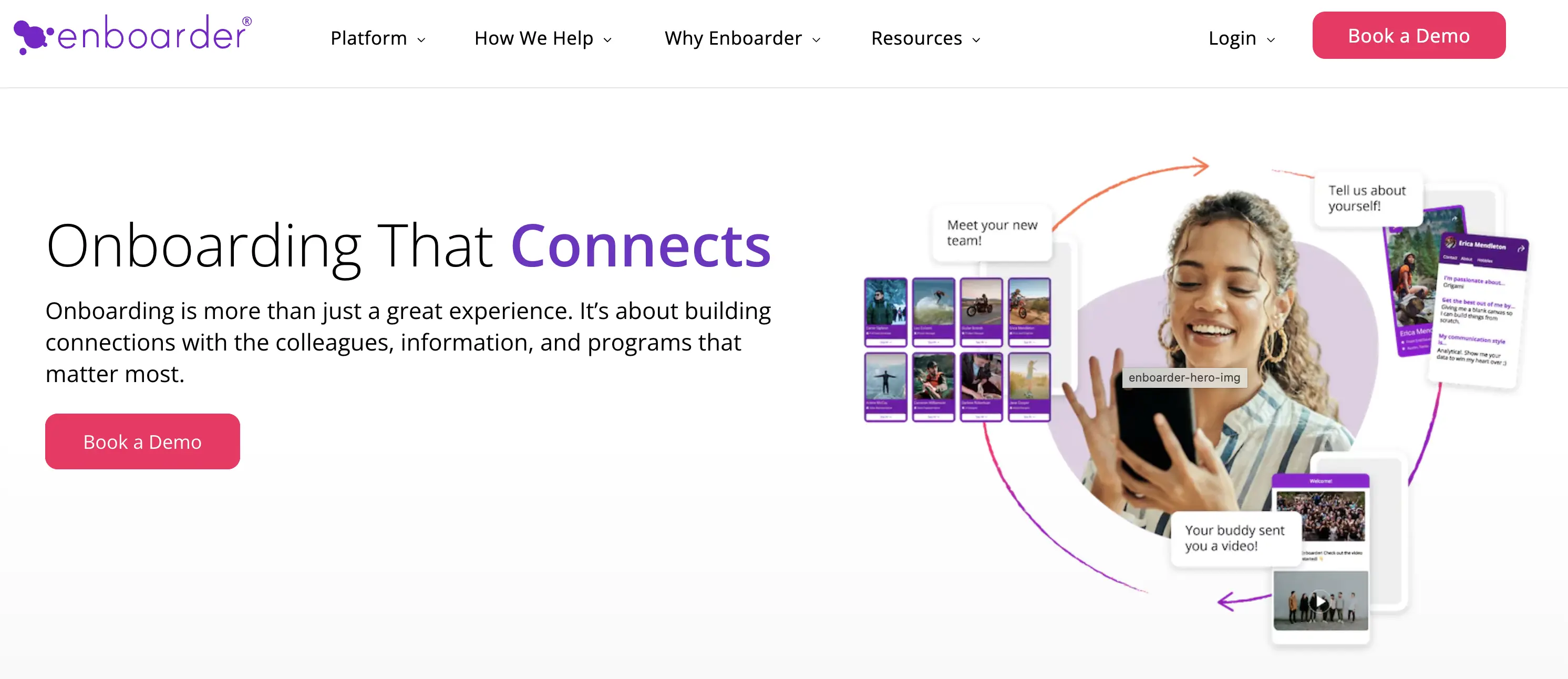
Enboarder is an HR automation software with a focus on onboarding. Their platform allows users to create personalized onboarding experiences, using tools such as drag and drop interface, best practice templates, automation, and segmentation.
Enboarder Pros
Offers offboarding automation
Sends data-driven manager nudges
Allows you to involve multiple stakeholders in the onboarding and offboarding process
Delivers content on a predetermined schedule
Enboarder Limitations
Difficulty in tracking and reverting workflow changes
Lack of integration to third-party HRIS systems
Only supports integrations to BambooHR for HRIS
Users cannot copy their workflows
High starting price
Enboarder Pricing
Enboarder is priced on the higher side with a starting price of $9950 per year. For detailed pricing, you’re required to book a demo.
Enboarder Reviews
3. IntelliHR by Humanforce – Best for Enterprises Requiring an HR Suite

IntelliHR is a people management and data analytics platform that comes with HRIS, performance management, and employee engagement.
If you’re looking for a more comprehensive solution that will replace all (or most) of your current HR systems, then IntelliHR might suit you. While offboarding and automation workflows aren't its primary focus, they are included within its full suite of features.
IntelliHR Pros
Strong reporting and analytics capabilities
Flexible integration options
Many workflow customization options help you create a proper onboarding and offboarding process
IntelliHR Limitations
Despite being an all-in-one solution, payroll, time- and attendance tracking are available only as add-ons, and it lacks a mobile app.
Although the platform is intuitive, its extensive customization options and wide range of features result in a steep learning curve
IntelliHR Pricing
IntelliHR pricing varies based on user count and required features. For exact details, you’re required to complete a form and contact their sales team. According to third-party sources, pricing begins at $3.6 per user per month.
IntelliHR Reviews

HiBob is an HRIS that’s effective for managing daily operational tasks. If you’ve ever juggled core human processes using various scattered tools, you’ll find Bob convenient, HiBob’s HR platform.
It consolidates employee data, and simplifies time- and attendance tracking, onboarding, and time-off management.
When it comes to offboarding, the automation is fairly limited, as it only generates task lists that you’ll have to manually work through.
HiBob Pros
Strong focus on employee engagement, recognition, and performance
User-friendly interface
In-depth reporting capabilities - allows you to generate insightful reports
Integrates with leading ATS, payroll, global EOR, and LMS providers
HiBob Limitations
Doesn’t include a recruitment module
No live customer support
More expensive option
HiBob Pricing
HiBob offers flexible pricing plans based on your company's employee count and chosen features. All plans include Core HR and Digital Admin. Custom pricing plans are also available upon request.
HiBob Reviews

BambooHR is a human resources information system (HRIS) that bundles various HR features, including performance management, employee engagement, and an applicant tracking system (ATS), into a single platform.
The platform provides ready-to-use offboarding templates that are fairly easy to implement.
Additionally, it includes a built-in portal for employee self-service, extending its functionality beyond offboarding software for HR teams.
BambooHR Pros
Easy to use
Offboarding features
Mobile app
BambooHR Limitations
Doesn’t offer an ATS on the basic plan
Payroll, benefits, and time tracking are add-ons. Whereas payroll and benefits are for US employees only
Limited automation capabilities
BambooHR Pricing
BambooHR offers tier-based pricing with two main product tiers and four add-on modules. Companies with over 25 employees are charged a per-employee, per-month (PEPM) fee, while smaller companies can opt for a flat monthly rate.
You have the option to include the following add-ons to your Core or Pro plan:
Payroll (US employees only)
Benefits administration (US employees only)
Time tracking
New customers also incur a one-time implementation fee. To get pricing details you will need to book a demo.
Based on third-party sources, the base price (excluding add-ons) typically starts from $108 to $180 per month. Additional costs may apply for extra employees beyond those covered in the standard packages.
BambooHR Reviews

GoCo is an all-in-one software that includes features such as onboarding, talent management, time tracking, and reporting.
It is highly supportive of third-party HR tools and strongly focuses on ensuring some level of affordability as well.
In terms of offboarding features, GoCo seems to mainly focus on generating the traditional checklists, without the capability to automate the workflow.
GoCo Pros
Affordable starting prices with different packages
Integration with various third-party systems
Relatively easy to use
GoCo Limitations
No automated offboarding workflows.
The platform can temporarily be a bit slower than usual, so it can be challenging to access specific advanced analytics.
Users report that the implementation process was drawn out, with the implementation team being hard to reach and lacking collaboration.
GoCo Pricing
GoCo charges on a quarterly or annual subscription basis. Fees range from $6 to $12/employee/month (PEPM), depending on the modules you need and your company size. It also comes with a one-time implementation fee.
To get a detailed price you will need to book a demo with their sales team.
GoCo Reviews

Talmundo was founded in 2012 with the aim of simplifying onboarding and offboarding activities with its B2B, SaaS platform. They are more focused on onboarding processes, offering a mobile-friendly platform for new hires.
HR managers can use it to automate processes and trigger exit feedback as part of the offboarding workflow.
With Talmundo, you can:
Schedule content delivery to align with new hire’s start date
Customizable content pages for new hires
Integrated buddy system that connects buddies with new hires
Talmundo Pros
Praised for its customer support
Automated onboarding and offboarding capabilities
Mobile application
Talmundo Limitations
No transparent pricing
Complex integration with other HR systems
Potential for losing user content when changing an employee’s start date
Talmundo Pricing
There is no available information on Talmundo's website about their pricing, but according to third-party sources, the starting price is 5.500 € per year. Talmundo is priced on the costly side.
Talmundo Reviews
Offboarding software refers to a system that helps HR managers streamline and manage the process of employee departures from an organization. It automates key exit procedures such as disabling access, retrieving company assets, and conducting exit interviews and surveys.
Key features of offboarding software include automated workflows, personalized communication, checklists for offboarding tasks, and updating records.
Beyond logistical tasks like filling vacant roles, HR teams also use offboarding software to gather feedback, maintain relationships, and ensure a respectful farewell. Leaving a good impression on the soon to be former employee is crucial when both hiring new talent and keeping your remaining employees motivated and productive.
Often, these tools are referred to as onboarding and offboarding software because they handle permissions for both scenarios—when employees join or leave a company.
More articles to read
Oct 2, 2024
Modernizing HR Through Automation: Moving Beyond Copy-Paste Communication
Sep 27, 2024
Introducing Forms: Streamlining HR Data Collection in Slack
At Introist, we’re constantly enhancing our platform to make your HR processes faster, smarter, and more efficient. Our latest update brings Forms, a powerful new feature designed to simplify the way you collect and act on employee data, particularly through Slack Forms integration.
Sep 10, 2024
Why Companies Are Turning to HR Automation
Human Resources (HR) departments have long been the backbone of any successful business, but they are often bogged down by repetitive tasks and time-consuming processes. Many companies are now turning to HR automation to address these inefficiencies and empower their HR teams to focus on higher-value initiatives. Here’s why:
Aug 29, 2024
Introducing Nudges: Automate Timely Employee Engagement with Introist
Aug 27, 2024
The Power of Buddy Programs in the Workplace
In today’s dynamic and remote work environment, fostering connection and engagement among employees is more crucial than ever. A well-implemented Buddy Program can be a game-changer, offering new hires the support they need while strengthening overall team cohesion.
