Articles
Aug 6, 2024
The Ultimate Guide to Employee Onboarding Automation

Klaus Julin
CTO
Having spoken with numerous HR managers and people ops professionals, I’ve learned that the problems of manual onboarding extend beyond just complex paperwork.
Those exploring automated employee onboarding share similar frustrations:
Digital forms like Google Forms excel at collecting basic information but fall short when it comes to complex workflows, data integration, and analytics.
Slackbot and project management systems (e.g, Asana or Atlassian/Jira) can be repurposed for onboarding but lack the essential features for a comprehensive process.
Traditional HR systems often require manual data entry, complex upfront configuration, and continuous maintenance.
Regardless of the process you're struggling with, manual employee onboarding can negatively impact your organization’s finances, employee engagement, reputation, and competitive advantage.
This guide provides everything you need to know about employee onboarding automation and how to move away from manual processes.
What You Need to Know About Employee Onboarding Automation
Employee onboarding automation is the process of using technology and digital tools to simplify and standardize the tasks involved in bringing new employees into an organization.
These tools simplify employee onboarding by making the processes involved easier, quicker, and more user-friendly. That involves the following activities:
Breaking down complicated tasks into simple, manageable steps that are easy to follow.
Using logic and machine rules to handle repetitive and mundane tasks automatically, freeing up time for HR professionals and new hires to focus on more important activities.
Providing a single platform or dashboard where new hires can complete all required tasks and access all necessary information.
Additionally, automation tools standardize employee onboarding by creating uniform processes that are consistently applied to every new employee, ensuring consistency, accuracy, and fairness.
This can involve the following activities:
Triggering a set of procedures for every new hire, ensuring that all necessary steps are taken and no critical tasks are overlooked.
Using standardized forms, templates, and documents to ensure that all required information is collected in a consistent manner.
Implementing predefined workflows that automatically guide new hires and HR staff through the onboarding process, ensuring that each step is completed in the correct order.
Done well, employee onboarding automation helps organizations establish an onboarding process that ensures a positive experience for new employees and a more streamlined workflow for HR teams.
How Employee Onboarding Automation Works: The 8 Key Components
Employee onboarding automation tools use features like integration, triggers and database to simplify and standardize the onboarding workflow.
When you successfully automate one or more instances in your onboarding workflow, the following technology and features are often involved:
Integration: Onboarding automation software uses integration technology to connect various HR, IT, and other business systems that were not built to talk to each other.
That way, it ensures that employee data entered in one system is automatically reflected across all relevant systems, reducing manual data entry and the risk of error. For example, it connects with payroll systems, email platforms, and employee databases in your HRIS.
Logical rules: Onboarding automation tools use logical rules to create predefined conditions that dictate the flow of the onboarding process. For instance, if a new hire completes their paperwork, the system automatically schedules IT setup.
These rules ensure that each step in the onboarding process is completed in the correct sequence, preventing the chance of missed steps and ensuring compliance.
Workflows: Workflows are predefined sequences of tasks and activities that guide the onboarding process. These workflows can include steps like sending welcome emails, scheduling training sessions, and completing compliance forms.
It is not the same as logical rules. Workflow is the sequence of tasks, logical rules are the instructions connecting those tasks.
Drag and drop interface: This allows you to create onboarding workflows without requiring technical expertise.
Templates: Templates are pre-designed forms, emails, and documents that can be used repeatedly within the onboarding process.
For example, a template might include a standard welcome email or a compliance checklist. It saves time by eliminating the need to create new documents from scratch for each new hire.
Triggers: Triggers are events or actions that automatically initiate specific tasks or workflows.
For instance, submitting a completed form might trigger an email notification to the IT department to set up the new hire’s equipment.
Database: The database stores all information related to new hires, including personal details, completed forms, training progress, and compliance acknowledgments.
This centralized repository can be accessed and updated by authorized personnel.
Employee Onboarding Workflow
An onboarding workflow is a structured sequence of tasks and activities that guide the process of integrating (not just welcoming) new employees into an organization.
This workflow ensures that all necessary steps are taken to help new hires become productive and comfortable in their roles.
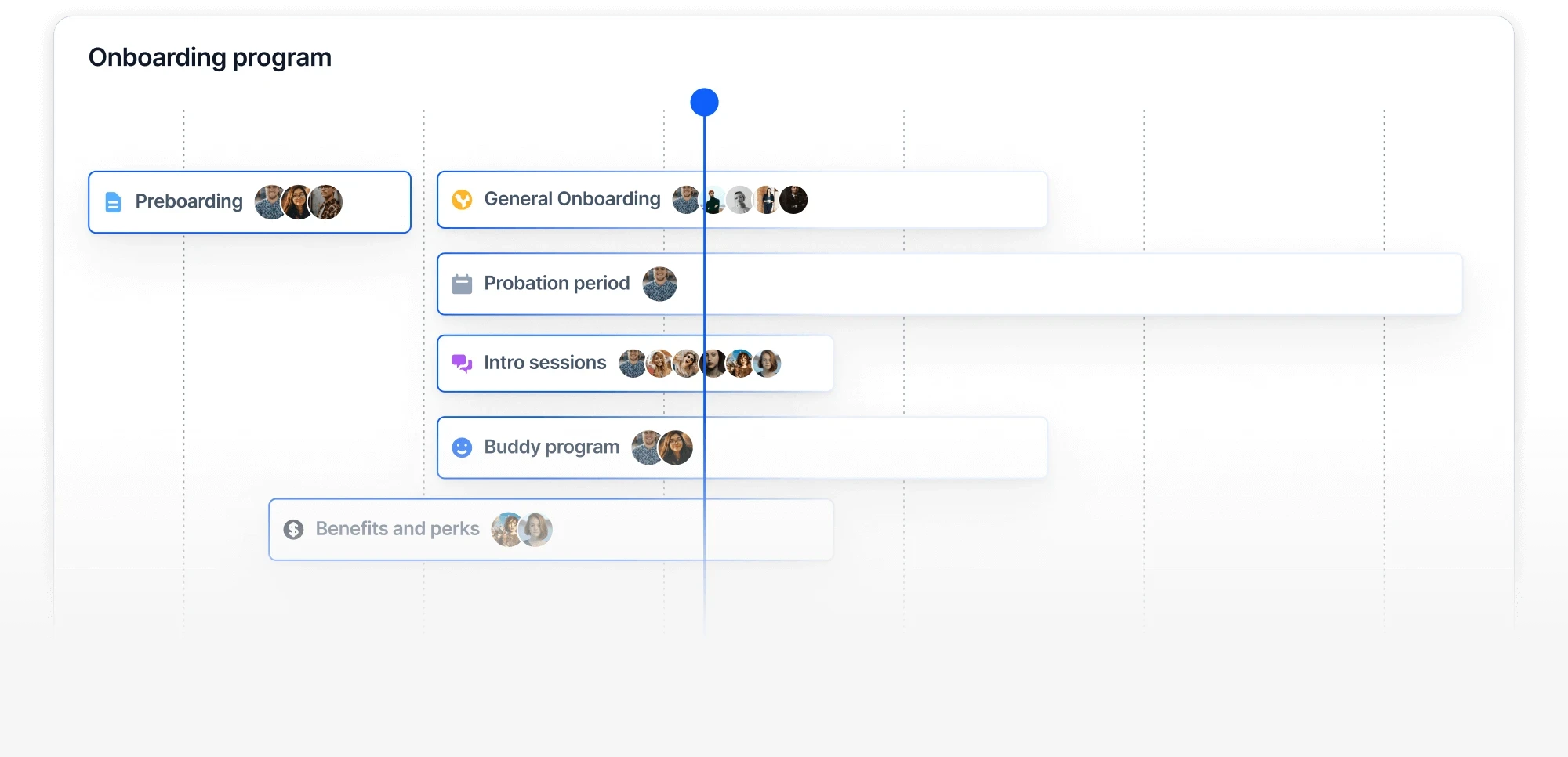
The typical onboarding workflow involves three stages: pre-boarding onboarding, and probation. Organizations often lay out activities involved in those three stages across a 30-day, 90-day, or 180-day onboarding program.
Usually, the pre-boarding time can extend to several months before the start date.
That way, the onboarding workflow accounts for initial activities that help new hires settle in; such as offer acceptance, welcome email, and team lunch/meetup, and long-term relationship building tasks; such as feedback collection, career development tracks, and community-building activities.
The 10 Key Areas for Employee Onboarding Workflow Automation
To ensure an easy, fast, consistent, and successful employee onboarding, HR departments handle these 10 key areas of the employee onboarding workflow with automation tools:
Data entry and Documentation: Automating the collection and management of employee information, such as personal details, tax forms, and direct deposit information, using digital forms that can be filled out and submitted online.
Task Management: Creating automated workflows that assign tasks to various stakeholders (e.g., HR, IT, managers) and send reminders to ensure all necessary steps are completed on time.
Compliance and Policy Acknowledgement: Ensuring new hires read and acknowledge company policies and compliance documents through automated systems that track completion and store signed documents.
Training and Orientation: Providing new employees with access to online training modules, orientation videos, and other resources to help them get acclimated to the company and their role.
Communication and Integration: Using automated emails, chatbots, and other communication tools to keep new hires informed and engaged throughout the onboarding process, and to facilitate integration with teams and departments.
Feedback and Monitoring: Collecting feedback from new employees about their onboarding experience through automated surveys and tracking their progress to make continuous improvements.
Progress tracking: Monitoring the completion of onboarding tasks and providing updates to relevant parties.
Scheduling: Automating the setup of orientation sessions, meetings with team members, and training sessions.
IT setup: Automating the creation of accounts, email addresses, and access to required software and systems.
Resource distribution: Providing new hires with access to necessary information, training materials, and company policies.
Related: 10 Ways To Use Automation to Improve Candidate Experience
In addition to the 10 key areas explained above, employee onboarding automation is suitable for your workflow when:
You have a repeatable task with multiple routine steps: Onboarding involves many repetitive, boring, and error-prone tasks such as filling out forms, setting up accounts, and sending welcome emails.
Automation tools allow you to create custom workflows and rules to handle these tasks efficiently, reducing the burden on HR staff and minimizing the risk of human error.
You want to ensure consistency despite complex operations: Ensuring a consistent onboarding experience can be challenging, especially when dealing with intricate processes involving multiple departments. For instance, coordinating hand-offs between HR, IT, and management for new hires often requires meticulous attention.
Overlooking a single step can lead to delays, confusion, and a negative first impression. Automation can streamline these complex interactions, guaranteeing that every new hire receives a standardized and efficient onboarding journey.
You want to increase efficiency by eliminating the need to juggle multiple tools: If you’re still using legacy systems, or your process has sprawled to include a mix of tools, automation focuses on opportunities to centralize your operations into one interface.
Through the use of databases and integration, automation centralizes your processes into a single platform, eliminating the need to switch between different tools.
You want to scale up without breaking things: As your company grows, the volume of new hires increases, putting immense pressure on your HR team. Manual processes become bottlenecks, hindering your ability to scale efficiently.
Employee onboarding automation empowers you to handle increased hiring volumes without compromising the quality of the onboarding experience.
Now that we know what employee onboarding automation is, let’s examine what it is not.
Onboarding automation is NOT a replacement for the human touch
Using automation for onboarding will NOT make the process feel impersonal and cold to new employees.
Contrarily, automation handles repetitive and administrative tasks, freeing up HR professionals to focus on personalized interactions, such as welcome meetings, team introductions, and cultural assimilation activities that add a human touch to the onboarding experience.
Onboarding automation is NOT only for large companies
Onboarding automation is not only for large corporations with significant resources.
Provided you’ve identified how you can benefit from an automated HR process, automation tools are scalable and can be tailored to fit your specific needs and budgets.
Onboarding automation is NOT a set-it-and-forget-it operation
It is wrong to assume that once the onboarding automation system is set up, it requires no further attention or updates– after all intelligent machines handle it.
In reality, effective onboarding automation requires ongoing monitoring, regular updates, and adjustments to align with evolving company policies, compliance requirements, and feedback from new hires to ensure the process remains effective and relevant.
Onboarding automation is NOT for all tasks
While many administrative tasks can be automated, instances such as personal introductions, mentorship, and cultural orientation benefit greatly from human interaction and should be preserved to ensure a warm and engaging onboarding experience.
Manual onboarding processes can hold you back from providing a great employee onboarding experience because:
It is time-consuming,
It leads to inconsistent onboarding processes,
It incurs high administrative costs,
It makes cross-department coordination difficult,
It increases compliance risks,
It impacts employee retention negatively,
It can damage an organization’s reputation.
Time-consuming and repetitive admin tasks
More than half of the organizations I talk to say that their onboarding program is focused on processes and paperwork. HR staff spend countless hours filling out forms, entering data, and managing paperwork. This not only makes the onboarding process tedious but also reduces the time available for more meaningful interactions with new hires.
Inconsistent onboarding and lack of engagement
Companies spend time hiring rockstars but don’t have enough time to welcome them like one because they lack an efficient and repeatable process.
Instead of rolling out the red carpet, they hand new hires a stack of paperwork and send them on their way. The HR staff, already overwhelmed with their daily tasks, provide minimal guidance, leaving the new hire to navigate the process alone. Training materials are scattered across different platforms, and there's no structured onboarding schedule to follow.
The transition from candidate to employee should feel like a natural handoff that continues the momentum and fuels the excitement for the new job. Without a streamlined and engaging onboarding process, new hires may feel neglected, overwhelmed, or unsure about their roles, leading to lower morale and productivity.
High administrative overhead
The cost associated with the manual onboarding process is staggering. According to an Ernst & Young study, the average cost of a single point of data entry is $4.78, whereas, recording direct deposit information from new hires, for example, costs $11.48 per instance.
Therefore, if your company hired 200 over a year, you could incur that cost for each of those entered manually– and that’s just direct deposit entry.
Beyond the obvious financial toll, manual onboarding silently erodes your company's reputation. Each misstep, from delayed paperwork to incorrect information, chips away at your employer brand. Disrupted workflows, confused teams, and negative first impressions are the insidious consequences. While these intangible losses might not show up on a balance sheet, they undoubtedly impact your bottom line.
Are you wondering how much you can save a year with automated employee onboarding? Find out with our ROI calculator.
Increased employee attrition
A poor onboarding experience can double the chances of an employee seeking another opportunity (SHRM). Employees often decide whether to stay or leave within the first six months. However, most manual onboarding programs last only 30 days as every part of the onboarding process must be executed manually, leading HR staff and new hires to feel disengaged and abandon the process altogether.
As a result, employees lack the support and resources needed to develop confidence on the job– which is why as much as 20% of staff turnover occurs within the first 45 days of employment. And when they leave, it will cost a company six to nine months of an employee's salary to identify and onboard a replacement (SHRM).
This underscores how important it is for organizations to nurture their new employees for a more extended period. A good onboarding experience eases the doubts, fears, concerns, and uncertainties of new employees.
Creates coordination difficulties
Manual onboarding processes make it difficult to manage schedules and coordinate various stakeholders. Without a centralized system to manage schedules and allocate resources, HR teams often rely on spreadsheets, emails, and phone calls to coordinate onboarding activities.
This manual approach is time-consuming, error-prone, and prone to conflicts. For example, scheduling training sessions, equipment setup, and one-on-one meetings can be a logistical nightmare, especially when dealing with multiple time zones or departments.
Unexpected changes to schedules, such as employee absences or declined meetings, can disrupt the entire onboarding process. Manually updating and communicating these changes to all involved parties can be a tedious and inefficient process.
This lack of coordination can affect key metrics such as employee ramp time, resulting in delays, missed deadlines, and a subpar onboarding experience.
Because automated onboarding helps you simplify and standardize onboarding workflow, you expect the following employee experience transformation:
Increased engagement with training materials and resources
In a survey of over 2,000 knowledge workers in the US, 81% of new hires reported feeling overwhelmed with information during the onboarding process. The need to juggle multiple digital tools, short onboarding cycle, and paperwork were the primary cause of this overwhelming feeling.
As a result,
New hires experience information overload,
They often abandon training altogether.
Those who struggle to complete training struggle to complete core tasks, leading to negative performance.
New hires fail to fully integrate into their roles and the company.
Automated onboarding offers a solution to these challenges. For instance, HR managers can employ a 90-day onboarding workflow template to break down onboarding into simple, manageable steps —rather than an overloaded one-week affair.
The platform can also centralize training materials and resources in one accessible location, making it easier for new hires to find and engage with the information they need.
As a result, new hires feel more supported, less stressed, and better prepared to perform their duties due to the more organized and less overwhelming approach, leading to a more positive onboarding experience and quicker adaptation to their roles.
Increased engagement with colleagues and buddy
More than 80% of organizations that assign a mentor to a new employee during the onboarding process saw increased efficiency of the new hire (source). However, less than 30% of organizations do this.
In most cases, some colleagues might act the role unofficially. But without owning the role through assignment or organized volunteering, it is difficult to assess and measure its effectiveness. When inadequate leadership or mentorship sets in 38% of new hires feel uncertain about where to find help or answers.
Luckily, automated onboarding tools include features and workflow templates for social integration, such as scheduled virtual meet-and-greets, buddy programs, team introductions, and mentorship programs.
These tools help new hires build connections and feel part of the team. Stronger social connections and higher engagement levels lead to greater job satisfaction, improved teamwork, and a more cohesive company culture.
Reduction in Employee Attrition and Turnover Rates
Without automated onboarding, many organizations face high employee attrition and turnover rates. Traditional onboarding processes are often brief and rushed, with only 37% of companies running onboarding programs for more than a month (Learn G2). This leads to new hires feeling confused and disengaged.
And because new hires with inadequate onboarding are far less committed to their employers, contributing to higher turnover rates and significant costs associated with recruiting and training replacements.
That’s one of the reasons employee turnover can be as much as 50% in the first 18 months of employment, according to the Society for Human Resource Management (SHRM),
Automated onboarding workflow extends the onboarding period to 30, 60, or 90 days, automating administrative tasks and freeing up time for HR and managers to focus on personal connections and cultural integration.
In fact, research shows that organizations with formal onboarding training are less likely to lose more than 60% of their entire workforce within four years.
Faster Time to Productivity
The cumulative effect of an increased engagement with training resources reduced human error, increased engagement with colleagues, and reduction in employee attrition leads to a significant reduction in the time it takes for new hires to reach full productivity. Accelerating the time to productivity means that new hires can add value to the organization faster, improving overall efficiency and effectiveness.
The shift to remote work has intensified the need for human connection within organizations. Building trust, fostering engagement, and cultivating resilience among remote teams is paramount. A well-executed onboarding process is the cornerstone of this foundation.
Unlike manual onboarding processes, automated onboarding helps by automating remote onboarding tasks such as scheduling meetings, sending onboarding emails, submitting tickets, and provisioning accounts, saving valuable time for HR teams.
The system integrates seamlessly with platforms like Gmail, Outlook, Teams, and Slack, to improve your HR operations without requiring extra logins, while also helping you maintain a clear overview of the entire onboarding process.
Let’s examine some specific roles of onboarding automation for remote and hybrid teams:
Provides consistent onboarding experience across time zones
One of the most significant challenges in managing remote and hybrid teams is onboarding employees across different time zones. Finding mutually convenient times for meetings, training sessions, and one-on-one interactions can be complex and time-consuming.
Aside from providing a standardized remote onboarding workflow, automated remote onboarding programs also facilitate asynchronous training modules, task assignments, and meeting schedules that new hires can access at any time.
This reduces the pressure of real-time coordination and ensures that all employees receive the same information and training, regardless of their time zone.
Automated task assignment and scheduling
Remote onboarding can be challenging for new employees and the hiring team since it involves multiple steps requiring timely execution. The lack of face-to-face interaction further adds to the complexity, making it more challenging to carry out a smooth onboarding process without systemized automation.
By integrating with calendar systems, automation tools offer features that automate many of these tasks, making remote onboarding more manageable. It can schedule or reschedule meetings, or assign tasks, by considering the availability of all participants across different time zones.
That way, it keeps all team members aligned and informed, helping you create a simple onboarding process without the need for manual adjustments.
Close communication gap with virtual engagement tools
Unlike in physical offices where mentors or dedicated buddies can just waltz into the new hire’s office space to offer help or invite them to physical lunch, remote onboarding relies on efficient virtual interaction to keep things going.
Automated onboarding helps teams achieve this by providing an automated communication workflow that ensures a consistent and engaging interaction between People Ops and new hires. For example, you can set up automated reminders to Buddies and HR managers to check in with new hires and even add tips for providing important details during the meetup, such as IT setup requirements, to maintain the onboarding timeline.
That way, all stakeholders remain engaged and aware of their responsibilities, reducing the risk of missed or delayed tasks.
Provides simplified progress tracking and compliance
Automated remote onboarding tools often come with a centralized dashboard that provides a real-time overview of each new hire’s progress. Therein, HR staff can:
Coordinate and track that employees complete digital training courses.
Collects and reviews data related to employee performance.
Set objectives, coordinate mid-checks, and review at the end (annually).
Collect and coordinate processes to manage performance using a behaviourally anchored rating scale (BARS).
That way, automated remote onboarding systems make it easy to monitor and enhance employee experience with data, instead of juggling multiple dashboards, adding to the complexity of managing remote teams.
To automate your employee onboarding process, you need to:
Review your current onboarding process to identify instances that can be automated. Generally, these are instances that create bottlenecks because they are repetitive, complex, require minimal personalized interaction, and involve multiple tools.
Outline the entire onboarding process in your preferred automation onboarding software; from pre-boarding to the first few months. Make use of onboarding templates to speed up the process.
Include all stakeholders in the system and notify them of the workflow
Establish timelines for completing each task to ensure a smooth and timely onboarding
Run a preliminary test to ensure the workflow works as you want and adjust where needed
Kick off the automated onboarding workflow
Continuously improve the onboarding workflow based on feedback and data-driven insights.
To see how a tool like Introist automates several employee onboarding tasks, let’s examine 4 common use cases:
Automated communication
Onboarding automation tools ensure timely and personalized communication with new employees by automating emails (Outlook/ Gmail), and messages via Slack, or Teams notifications. This ensures consistent and timely delivery of important information, updates, and reminders throughout the onboarding journey.
For instance, automating the “Welcome email” in Introsts takes the following few steps:
Start adding a new step in the Workflow Editor by clicking "Add" on the timeline or "New" at the top.
Select "Email" from the step type selection.
Write a title for the step.
Select the timing for the step.
Select the sender for the step and the receivers. You can use all the common email receivers such as cc, bcc, and reply to.
Next, write the email subject and body as you would be writing an email.
Finally, you may add attachments to the message.
Click "Save" to add your step to the workflow.
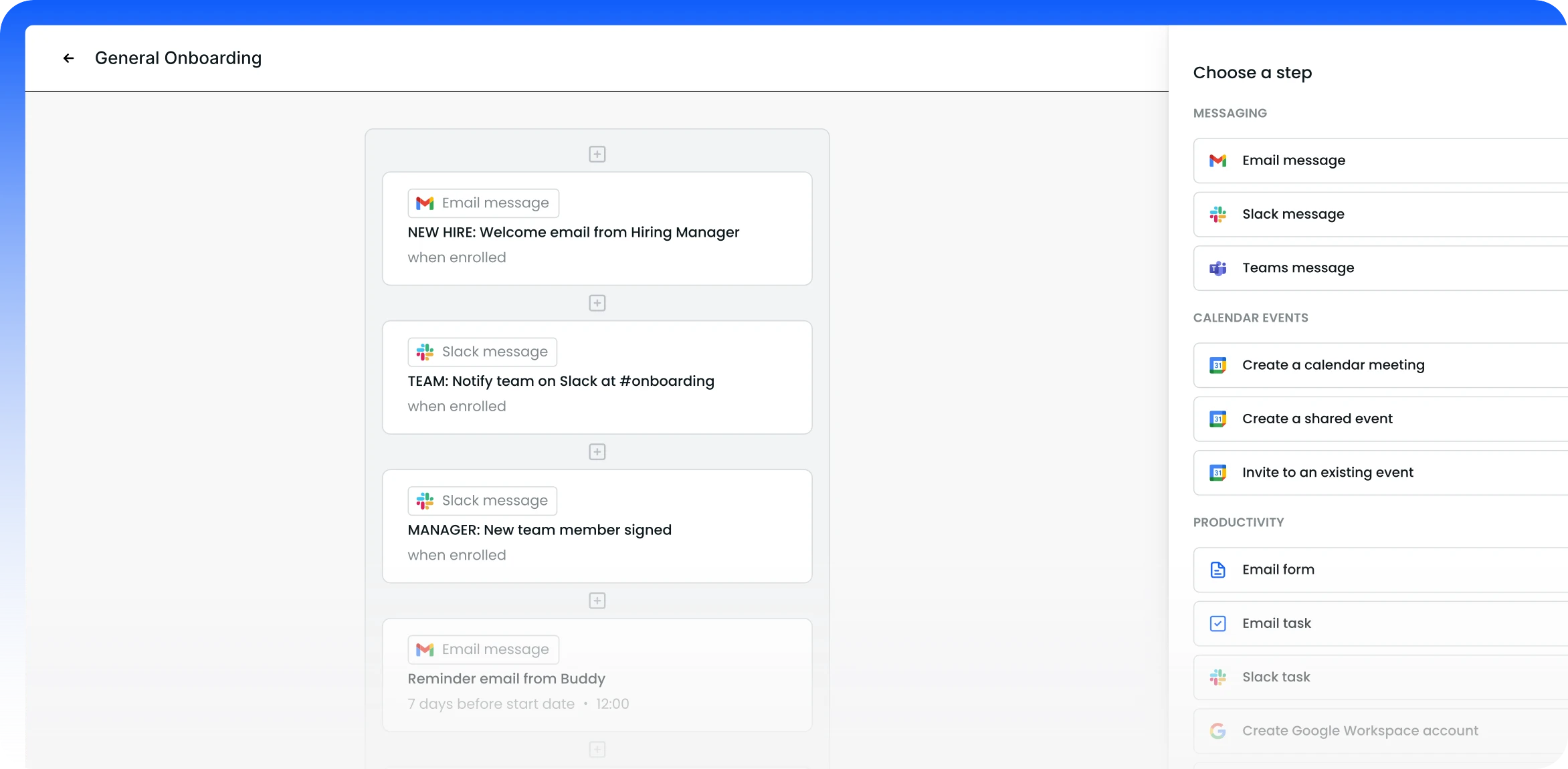
Automated Scheduling
When it comes to automatically scheduling onboarding activities such as orientation sessions, training meetings, and one-on-one introductions, the beauty of an onboarding automation tool like Introist goes beyond the ability to actually schedule those tasks. In Introist, you can set rules that trigger automated actions for various critical scenarios that would otherwise cost you hours to fix.
For instance, whenever an attendee marked as important (not marked as optional) declines a meeting created by Introist, you can choose from three options:
Do nothing - Introist won't care about the declines
Mark failing - Introist will flag the step as failing so you will know about the problem, review the situation, and take the right action
Reschedule - Introist will automatically reschedule the meeting.
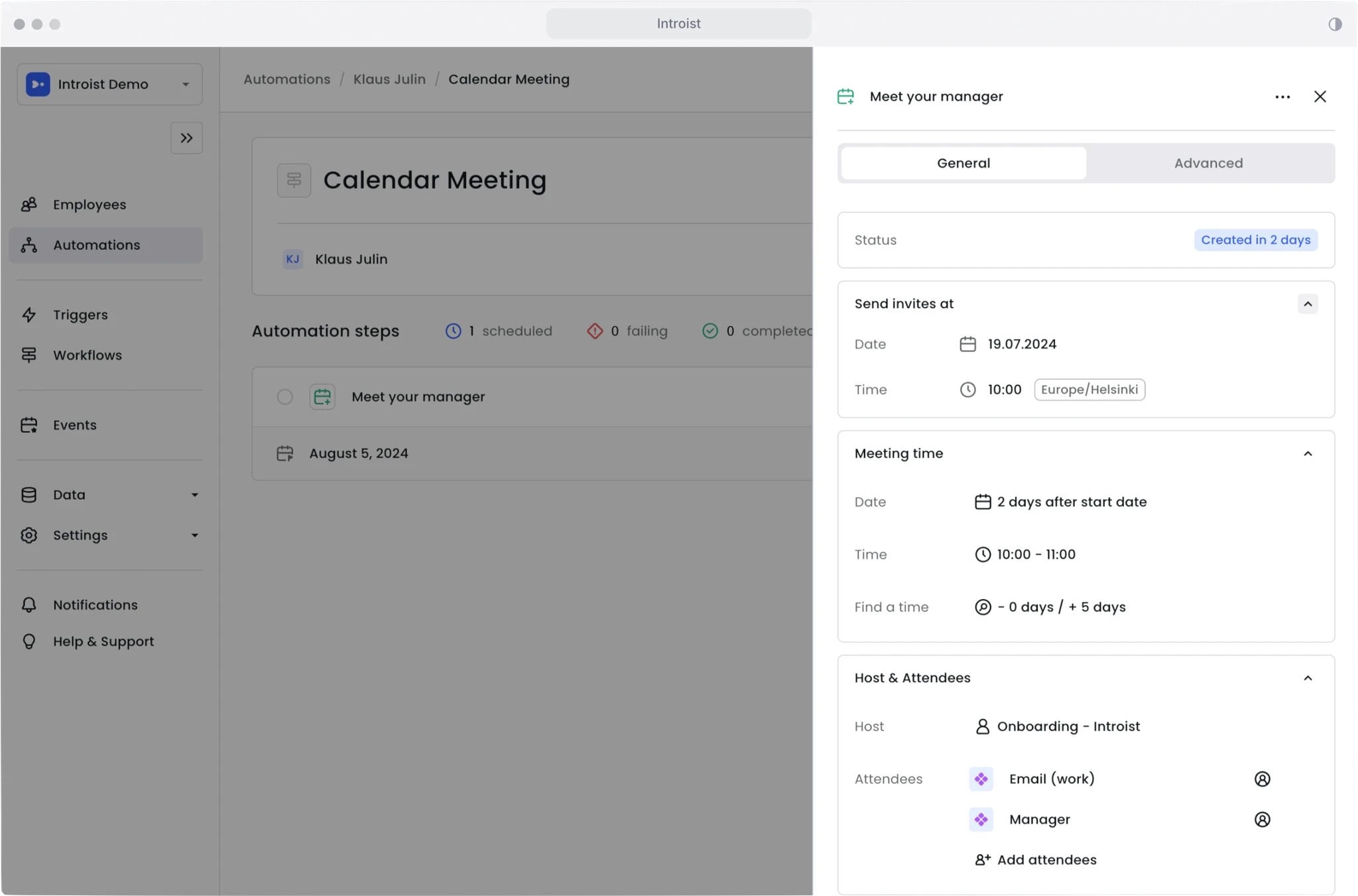
Automatic Timefinding is the key intelligent feature that makes automated scheduling possible for remote teams. For any Meeting step you have created, you can set up a time window and Introist will automatically try to find a time within that window that suits all meeting guests.
That way, when an important participant declines a meeting, Introist will automatically reschedule the meeting to another time that suits all participants– instead of spending hours finding a suitable time on everyone’s calendar.
This reduces manual effort and conflicts by coordinating times and sending calendar invites to new hires and relevant team members.
Training and Development
Training and development are critical components of the employee onboarding process. But it can become ineffective when new hires undergo manual and outdated training processes that often consist only of attending in-person workshops and reading a 250-page employee manual.
Aside from the fact that training schedules become inflexible with manual processes, tracking progress is also cumbersome as HR managers often rely on spreadsheets and manual updates, feedback is delayed, and there is little customization based on individual needs.
With automated onboarding workflows, you can transform your employee training and development plan in many ways.
You can create personalized learning paths with workflows that tailor training modules to the specific needs and roles of new hires.
With the right integration, you can simplify access to training resources by delivering training content through a centralized Learning Management System (LMS), ensuring that employees can learn at their own pace and on their own schedule.
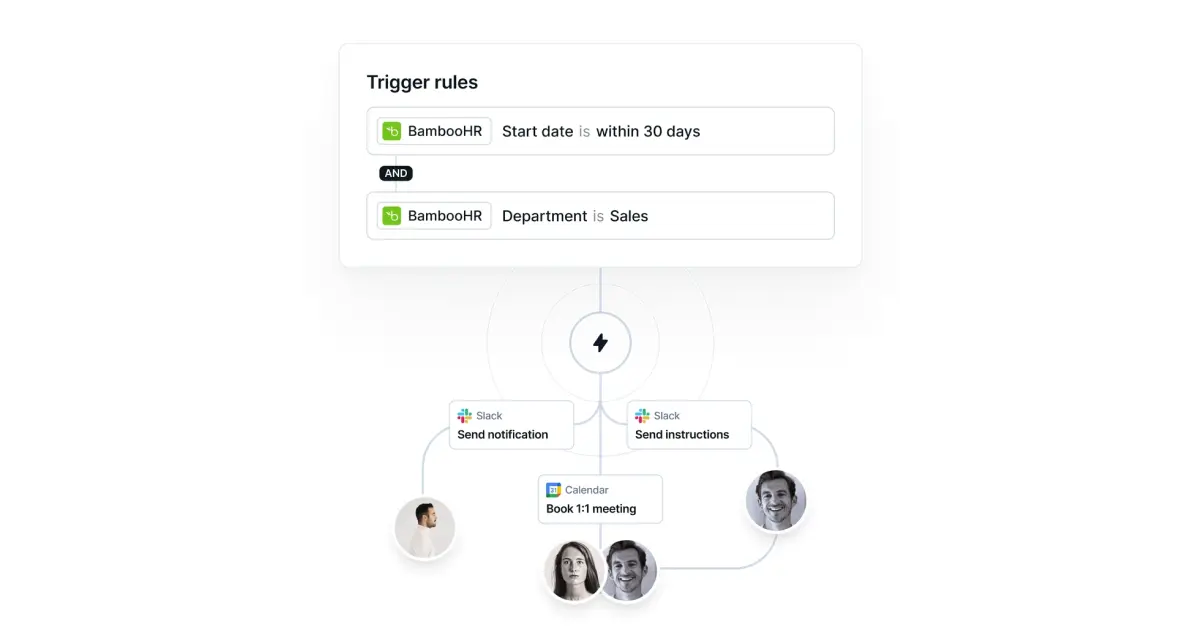
These instances showcase how automating training and development within the onboarding process leads to more efficient, consistent, and engaging learning experiences for new hires.
Stakeholder Management
Without automated onboarding, stakeholder management involves manually coordinating between HR, IT, managers, and new hires. Emails, phone calls, and meetings are used to communicate tasks and updates, often leading to miscommunication, delays, and overlooked steps– especially when onboarding remote and hybrid teams.
Onboarding automation software has several features that make stakeholder management more collaborative, and less distracting. Here are a few:
You can reduce the chaos of disjointed communication and information access when all communication related to a new hire’s onboarding is automatically sent to a dedicated Slack channel.
Use automated notifications and updates to keep all parties informed, ensuring smooth coordination and timely engagement.
Automatically assigns tasks to appropriate stakeholders based on predefined workflows. For example, IT receives a task to set up the new hire’s workstation, while HR ensures paperwork is completed.
With these features and more automation enhances efficiency, reduces miscommunication, and ensures a smoother onboarding experience for new hires and stakeholders alike.
Automated onboarding is the key to unlocking the full potential of your new hires. While manual processes might have worked in the past, the complexities and demands of modern organizations necessitate a more efficient and effective approach.
Even though digital tools (e.g Google forms and Slackbots) can certainly enhance manual processes, they do not fundamentally address the core challenges of coordination, efficiency, and scalability. A truly automated onboarding system goes beyond these tools by integrating various HR functions, providing a seamless experience, and delivering actionable data.
Therefore, automated onboarding is the superior choice for organizations seeking to optimize their onboarding process, enhance the employee experience, and drive business success.

To choose the right employee onboarding software, you must consider functionality, ease of use, integration with other systems (such as HRIS and LMS), and the ability to handle additional tasks like offboarding and follow-up check-ins. Here’s how to review each factor:
Functionality
By “functionality” I am referring to the specific features and capabilities that an employee onboarding automation tool provides to simplify and standardize the onboarding process.
It encompasses all the practical aspects of how the tool operates and the tasks it can perform to meet the needs of your HR departments, new hires, and other stakeholders.
It goes without saying that an employee onboarding automation software should provide task automation capabilities– the ability to automate repetitive and time-consuming tasks such as sending emails, reminders, and document collection.
Additionally, a leading employee onboarding software, such as Introist, should offer the following functionalities:
Workflow management: Access the tool’s ability to define, execute, and monitor the sequence of steps involved in the onboarding process.
This is often provided through customizable workflows, predefined templates, and the ability to track progress.
Document Management: Can the system handle all necessary paperwork, forms, and compliance documents digitally? Look out for features like E-signature capabilities, secure document storage, and easy access for both new hires and HR personnel.
Communication Tools: Prioritize features that facilitate effective communication between new hires, HR, and other stakeholders, such as automated welcome messages, centralized messaging and notification in one Slack channel, and platforms for virtual introductions and check-ins.
Compliance management: Compliance is more about the people than tools. Nonetheless, an employee onboarding automation software, like Introist, that documents all actions, ensuring a comprehensive and compliant history with zero manual input, might prove more cost-effective than the next.
Integration
Integration refers to the capability of an employee onboarding automation tool to connect and work seamlessly with other systems, applications, and software within an organization. This ensures that data flows smoothly between different platforms and you don’t have to manually input employee information every time.
While a really robust employee onboarding automation software integrates with hundreds of third-party systems, these are the key integration features to look for:
HRIS (Human Resource Information System) Integration: The right onboarding tool must connect with your organization's existing HRIS– even if it’s just a spreadsheet for now.
Introist integrates with top-rated HRIS systems like BambooHR, Workday, Workable, Greenhouse, Sympa, and more.
Thus, enabling automated data syncing, and bidirectional data flow to ensure that employee information is updated across systems.
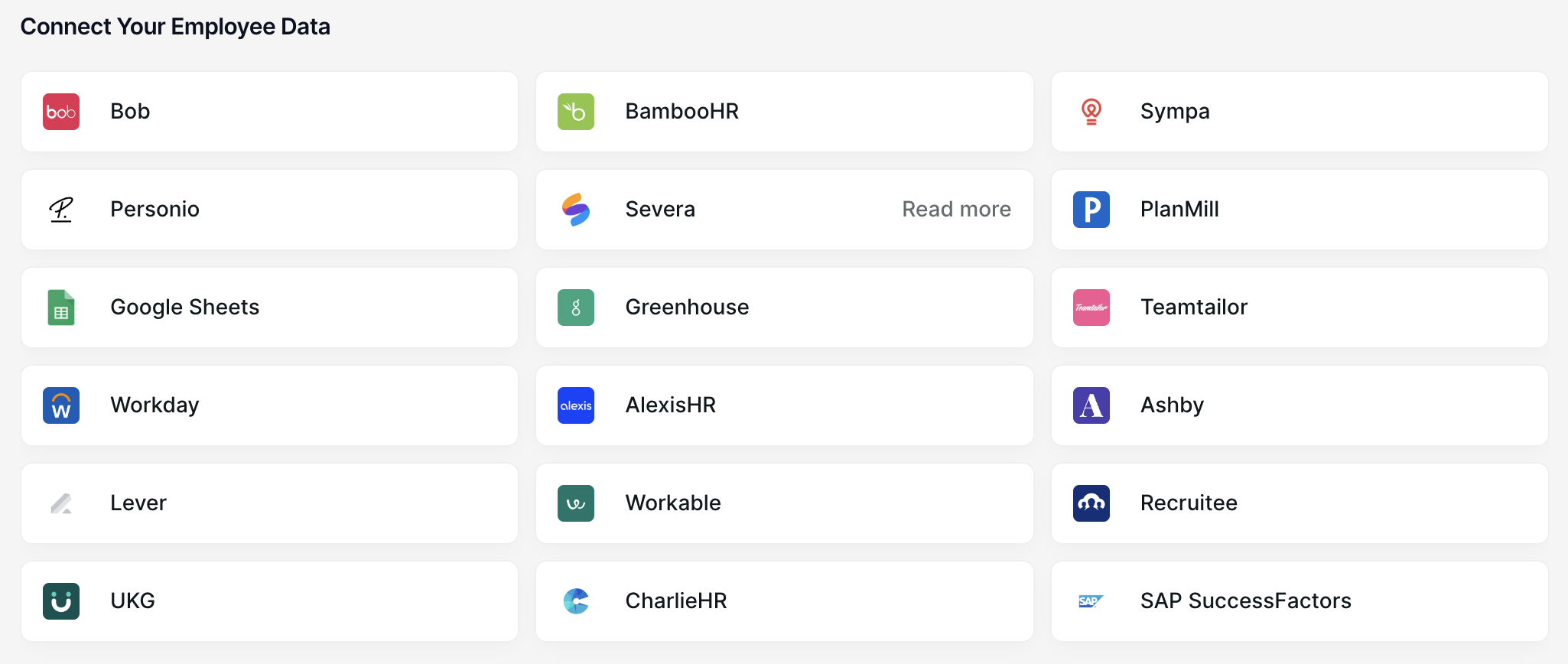
Communication and collaboration: Integration with messaging platforms (e.g., Slack, Microsoft Teams) and calendar tools (e.g. Google Calendar, Microsoft Outlook) is essential.
They enable the creation of automated messages and notifications (e.g., welcome email) and onboarding channels for collaboration.
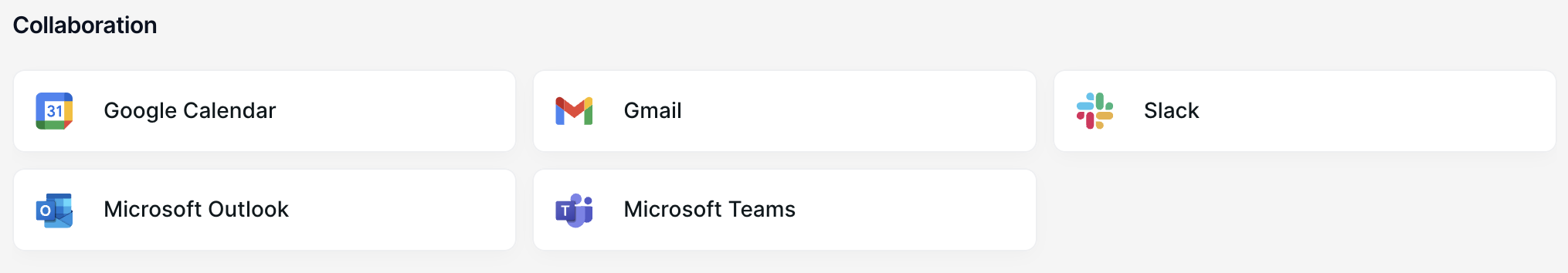
Learning Management System (LMS) Integration: You want to know if you would be able to link with LMS platforms to deliver training and development programs to new hires.
If so, you should further research how the integration handles automated enrollment in training courses and tracking of training progress within the onboarding tool.
Productivity system integration: You should consider how the onboarding tool optimizes productivity with project/task management apps like Asana and Jira. Look for features like automated task creation and tracking.
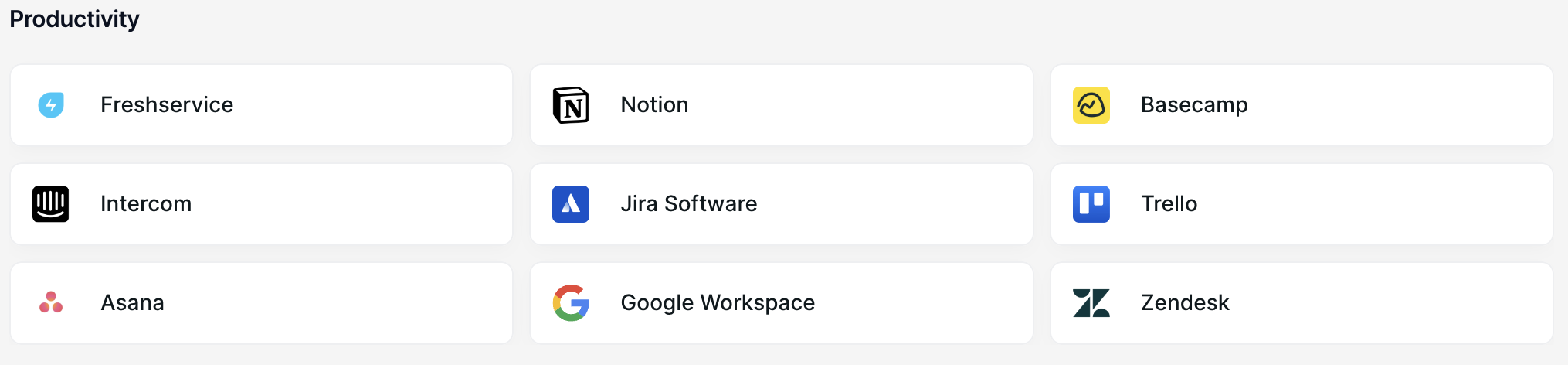
Payroll System Integration: Consider Integration with payroll providers enabling automated data transfer for salary, benefits, and tax information, and error reduction in payroll processing.
Ease of use
Here you want to consider how simple and intuitive it is for users to interact with the employee onboarding automation tool. With a free trial access to the software, review the overall user experience, from the initial setup to daily operation.
Ensure that all stakeholders can efficiently and effectively utilize the tool without extensive training or constant support.
Aside from the visual design and layout, try to answer the following questions in your research:
How easy is it to customize the tool to fit your specific needs? Are there any limitations you've encountered?; this question can help you identify issues like limited customization options, difficulty saving preferences, inability to personalize workflows or dashboards
Do you often feel like you are spending more time trying to automate a process than usual? Perhaps the tool has complex navigation, non-intuitive interface elements, and difficulty in finding features.
Have you experienced any performance issues with the tool? How reliable is it during your daily use? Potential problems here include slow load times, frequent downtime, unexpected errors or crashes, and unreliable performance.
HR managers often choose Introist because it passes all the questions above and more.
That’s because, unlike general workflow automation systems HR teams can use (e.g. Zapier), we built Introist to be the dedicated HR workflow automation tool.
Because we went through several iterations with HR professionals for several use cases, we’ve built in a handful of micro features that makes Introist smooth and easy to use.
Onboarding templates: Whether you want a one-week onboarding or 90-day probation, Introist provides a handful of templates to help you onboard new hires faster and better.
Find anything super-fast with Commander: With "Commander" you can just work around Employees, Workflows, and Triggers with ease.
Just start typing the name or title of what you are looking for and select the correct item from the filtered list to be instantly navigated to the right page.
Build faster with AI: With Introist AI, you can utilize AI in building and managing automation. Our AI only works based on your commands and you can always review what would be done.
Organize workflows by folder: Folders are a way to organize your workflows, making it easier to manage and access them.
Customize field names as you want: When creating a new employee field, your field name might be longer than the field.
In Introist, you don’t have to shorten the name and compromise your internal language, you can just adjust the field "key", which is a simplified name for the field to accommodate your naming system.
Ability to handle additional tasks
This includes offboarding, managing employee well-being, vacation and PTO tracking, and other HR-related processes.
A versatile tool that can manage multiple HR functions reduces the need for multiple systems– which is one of the core advantages of automation tools.
Aside from being one of the top rated employee offboarding software, Introist also provides an effective platform for managing employee well-being and absences & vacation. Here are the additional tasks you can automate in Introist:
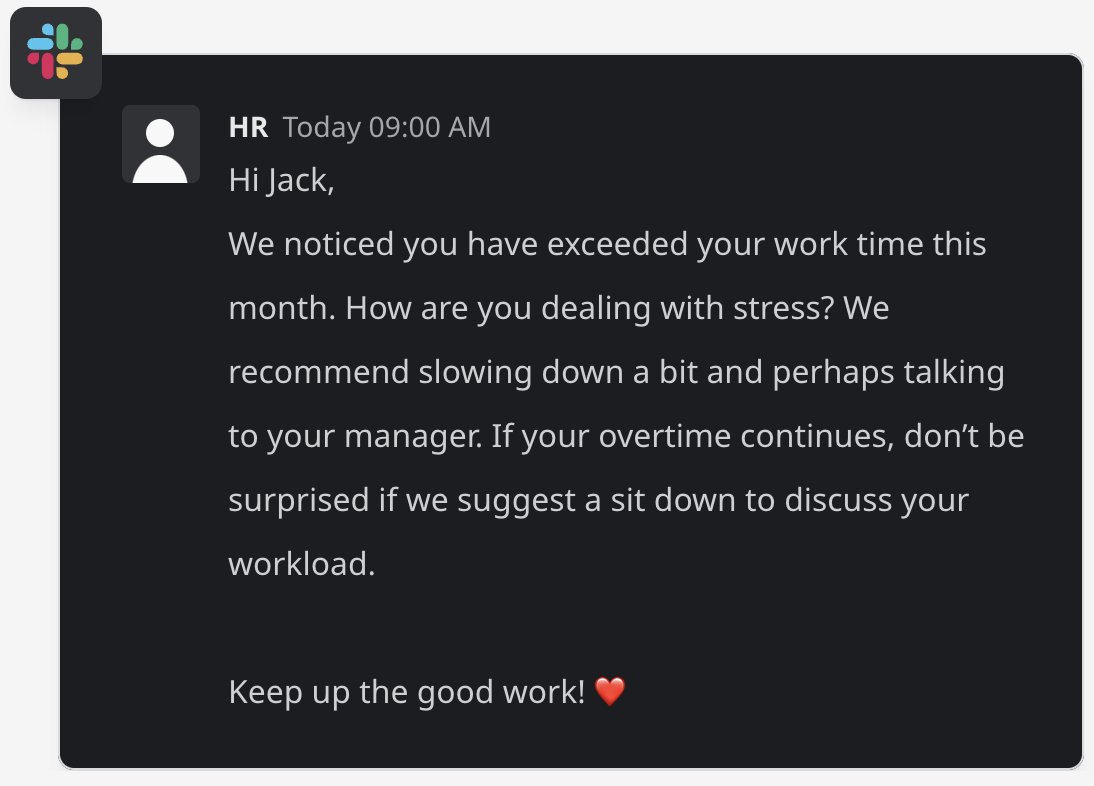
Never forget the next pulse check with automated employee satisfaction checks. Introist allows you to schedule employee surveys to ensure your employees are content with their work.
Ensure a smooth transition of responsibilities after offboarding an employee with automated Handover Check workflows and reminders.
Related: 7 Best Employee Offboarding Software in 2024
Support
Even though onboarding software should be user-friendly and designed to help HR staff perform tasks without requiring technical knowledge, there will still be occasions when users need support.
Whether you asking colleagues about a tool you’re interested in or reading public reviews, try to figure out
The times and channels through which they often access support services,
How they would rate the competence and helpfulness of the support staff in resolving issues and answering questions?
The availability of self-service options
Ready to transform employee onboarding experience with automation? You’re in great company. Companies like Metacore, Futurice, and Supermetrics are delivering exceptional employee onboarding experiences with Introist.
In three years, Futurice saved over 4,000 hours of manual process with 73 workflows and 24,000 automated actions.
Supermetrics saved 60 workdays and saw 12x return on investment with 1000+ automated meeting schedules.
Metacore guarantees an exceptional onboarding experience for its talent with Introist– further delivering high quality customer service to over 50 million players worldwide.
Want to find out how Introist could help you? Book a demo.
More articles to read
Oct 2, 2024
Modernizing HR Through Automation: Moving Beyond Copy-Paste Communication
Sep 27, 2024
Introducing Forms: Streamlining HR Data Collection in Slack
At Introist, we’re constantly enhancing our platform to make your HR processes faster, smarter, and more efficient. Our latest update brings Forms, a powerful new feature designed to simplify the way you collect and act on employee data, particularly through Slack Forms integration.
Sep 10, 2024
Why Companies Are Turning to HR Automation
Human Resources (HR) departments have long been the backbone of any successful business, but they are often bogged down by repetitive tasks and time-consuming processes. Many companies are now turning to HR automation to address these inefficiencies and empower their HR teams to focus on higher-value initiatives. Here’s why:
Aug 29, 2024
Introducing Nudges: Automate Timely Employee Engagement with Introist
Aug 27, 2024
The Power of Buddy Programs in the Workplace
In today’s dynamic and remote work environment, fostering connection and engagement among employees is more crucial than ever. A well-implemented Buddy Program can be a game-changer, offering new hires the support they need while strengthening overall team cohesion.
